Exporting the trade log of my Interactive Brokers’ trading account is just 2 clicks away. First I need to open the trade log window. Then I click File and Export Today’s Report when the market closes. Say though that it’s Monday (like today) and I haven’t yet exported the Friday’s report. I first tick “Friday” in the day list and then carry on the exporting of the available data. Here’s my report of Day 3 of my Swing Trading System that includes my trades of previous Friday.
Now, I export the displayed report to Excel CSV format.
I open the new CSV file that was created.
Some changes are needed in order the transactions to be properly imported into Google Finance mobile portfolio. Google Finance understands “Buy”, “Sell”, “Sell Short” and “Buy to Cover” as transaction types. Therefore I have to find and replace “BOT” for “Buy” and “SLD” for “Sell”. Be careful, as some of those transactions may have been short selling and buying to cover, so you need to take that into account. Interactive Brokers trade log does not discriminate selling orders from short selling orders and buying orders from buying to cover orders. Here’s the modified CSV file of the trade log of Friday given I traded out PNR and MAR stocks and shorted 3 stocks (DNKN, DECK, IGT).
Save the file and access the Google Finance mobile stock portfolio. Click on Import Transactions.
Choose the CSV file you created above to load the transactions from. Click Preview Import.
You’ll notice that Buy to Cover and Short Sell are greyed out.
That means Google Finance doesn’t understand the transaction type. Go back to the CSV file at Excel, change Buy to Cover to “Buy” and Sell Short to “Sell”, but note these changes as you’ll need to modify the transaction type after the import. Redo the import.
The last step is to edit individual transactions so that “Sell Short” and “Buy to Cover” orders are corrected and no invalid transactions can be found.
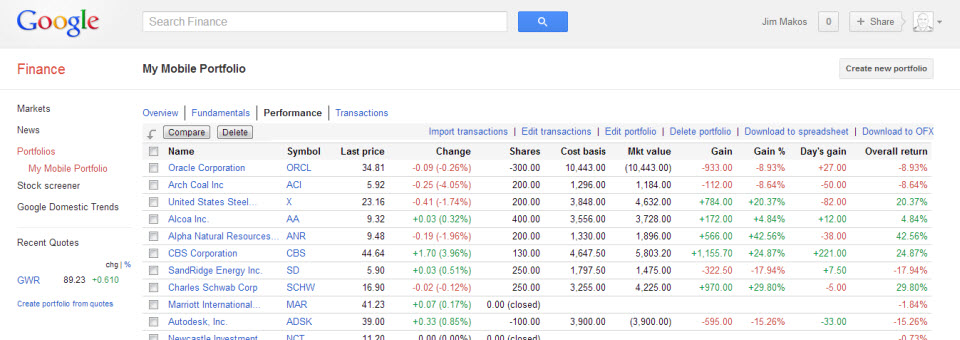
Comments (No)